
Yes. All People have Email Accounts on Gmail, Yahoo, Hotmail, Rediffmail etc..Phising and hacking are on the rise and many of People have already faced the situtaions when our email Id has been compromised. It is very hard to rate the Expense which one undergoes once his email ID has been hacked.
Now you can add an extra Strata of security in your Gmail Account.After enabling this feature you have to enter an addtional verification code (sent to your mobile) to login into your account.So,if somebody hacked your password even then he won’t be able to access your email account.
How To Secure Your Gmail Account.
1. Login to your Gmail Account.
2. After Login your Gmail Account, Then Click Here
3. Then Click on the Start Setup button. [ See Below ]

4. Then Choose a verification method.By selecting Text message (SMS) or voice call you will recieve the verification code on you phone either as text message or as a call. [ See below ]
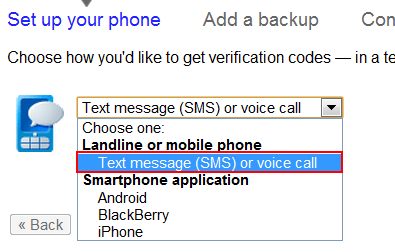
5. Enter the equitable information about your country and Mobile Number. [ See below ]
 6. Select SMS text message or Voice call option according to your need.
6. Select SMS text message or Voice call option according to your need.
7. After giving your mobile number, then click on the Send Code button. [ See below ]
 8. Then you will receive a verification code on your given mobile number and type that code in the verification field and click on Verify button. [ See above image ]
8. Then you will receive a verification code on your given mobile number and type that code in the verification field and click on Verify button. [ See above image ]
9. After verifying your number click on the Next button.
If your mobile lost or your number is not available when you need it. For this you can save backup codes in to your computer.
10. Then Click on Next button again.
11. After Click click Next Button, then you will see 10 Backup verification codes. Select Print codes or Save to text file option whatever you like but keep it safe and don’t lose it.
12. Then Check mark the box and click on Next button. [ Se below ]

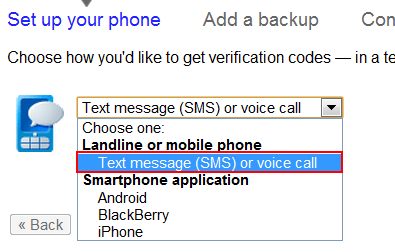
5. Enter the equitable information about your country and Mobile Number. [ See below ]
 6. Select SMS text message or Voice call option according to your need.
6. Select SMS text message or Voice call option according to your need.7. After giving your mobile number, then click on the Send Code button. [ See below ]
 8. Then you will receive a verification code on your given mobile number and type that code in the verification field and click on Verify button. [ See above image ]
8. Then you will receive a verification code on your given mobile number and type that code in the verification field and click on Verify button. [ See above image ]9. After verifying your number click on the Next button.
If your mobile lost or your number is not available when you need it. For this you can save backup codes in to your computer.
10. Then Click on Next button again.
11. After Click click Next Button, then you will see 10 Backup verification codes. Select Print codes or Save to text file option whatever you like but keep it safe and don’t lose it.
12. Then Check mark the box and click on Next button. [ Se below ]

13. Now again click on the Next button again. [ See below ]
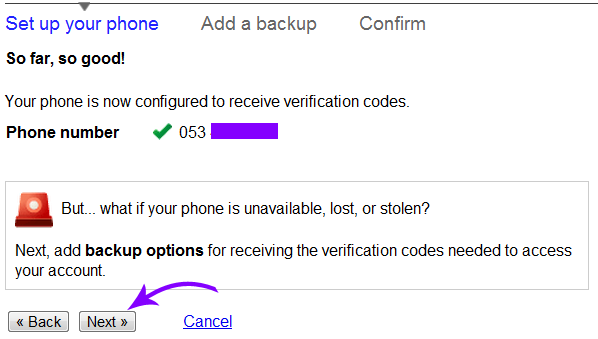
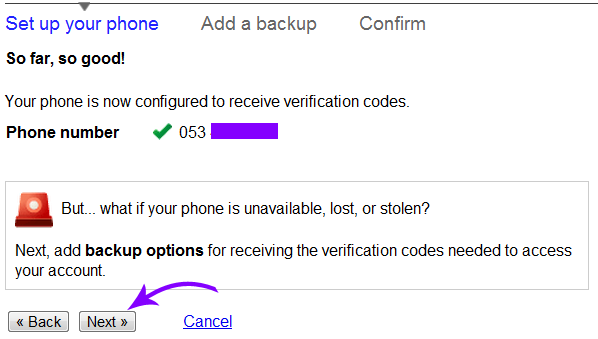
14. Then click on the Turn on 2-step verification button. [ See below ]
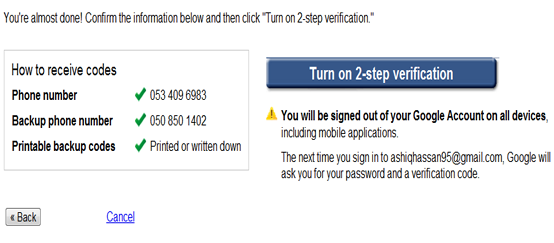
16. Click OK.
Now you have been added 2-step verification security to your Gmail account. Now whenever you will enter your password it will ask you to enter verification code without it you won’t be able to login to your Gmail Account.
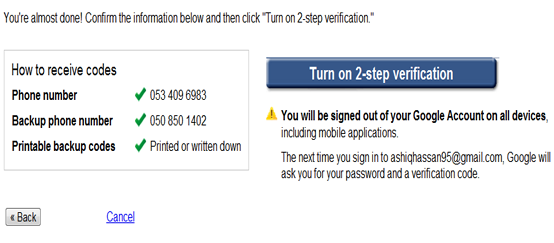
16. Click OK.
Now you have been added 2-step verification security to your Gmail account. Now whenever you will enter your password it will ask you to enter verification code without it you won’t be able to login to your Gmail Account.









0 comments:
Post a Comment
kindly send us feed back