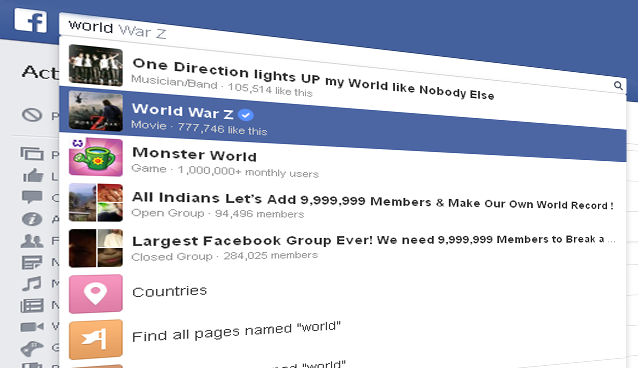
Facebook is providing more features to users to challenge the other social networking site and to attract more users to register in it. Facebook is tracking your history as well your activity that did in Facebook. You might search many things in Facebook but did you know how to delete Facebook search history?. So today I'm going to share you how to view your Facebook Search history and delete them very easily.
You don't have to use any third party app or anything, just do below 5 steps to remove your Facebook search history from Facebook itself. So check below steps.
How To Check Your Facebook Search History and Delete Them
Login Your Facebook Account.
Open your timeline (profile) and click on your Activity Log beside timeline cover.

On left menu panel, click More text.
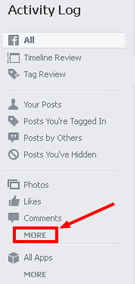
And you will see more option in the list and click Search at bottom of list.

Now you could view all your search queries that you did in Facebook.
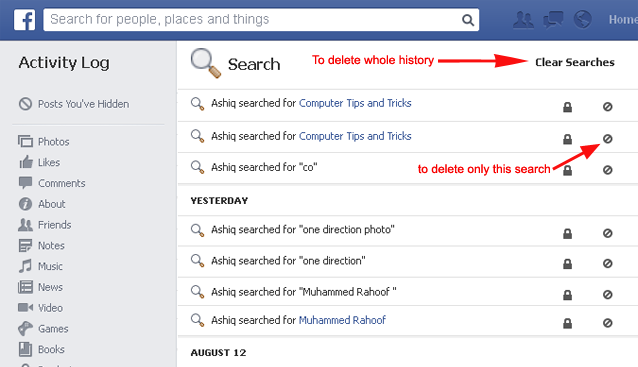
If you want to delete the whole search history, then click Clear Searches or only individual search, then click on block icon in right side of the search query.









0 comments:
Post a Comment
kindly send us feed back